West Tisbury School Grades 4-8 "School House Chop"
A downloadable game for Windows and macOS
What is our game?
A game where you try to catch the school supplies before they hit the ground.
Who made the game?
Our game was conceived, designed, and built by fourteen 4th through 8th grade students from different Martha's Vineyard Public Schools (Average and median grade = 6th, average and median age = 11). Students and advisors had no prior knowledge of Leap Motion, Unity, PlayMaker, or 3D game design.
The team completed the project at the West Tisbury School during 1 full day and 3 half days when school was not in session for professional development and parent-teacher conferences, and a few 1-2 hour small group sessions.... at times when, the students report, they could have been at home relaxing and playing... :-) We all think the effort and sacrifice were worth it, and hope you'll agree.
We thank everyone for their input, and hope you like the game.
Our Inspiration
We're excited about the future of technology, especially VR / AR, in part inspired by a trip some of us made off of our small island to a VR / AR Meetup in Cambridge, MA. Thanks so much to the Leap Motion team for your hospitality, generosity, and patience in demoing the capabilities of the Leap Motion Controllers! We hope this project is just the start, and that we can next explore developing in VR / AR!
KEY LEARNINGS:
Navigation & Experimentation with Unity and PlayMaker by Hutong Games
Leap Motion Controller & SDK (esp. for Widgets)
Game Object Management, including Destroy Self
Parent / Child Relationships
Prefabs and Instances
Transforms - Position, Rotation, Scale on 3 Axes
Vector 3 Variables and Management
Physics Engine / Application of Force and Bounce
Collisions and Tagging
Camera Management
Basic Animation
Finite State Machines
Random Number Generation and Management
Conditional Logic
Creating In-Game Objects
Creating, Manipulating, and Using Local and Global Variables
Passing Variables Information between Leap Motion C# Scripts and Unity / PlayMaker
Creating, Managing and Invoking Events, including across Game Objects
Converting Floats and Integers, including into Strings
Building and Displaying Strings from Collections of Strings and from Variables
Game Assets Management
Audio - Including Sampling, Importing, Conditional Play, Volume Optimization, Looping
Particle Effects
Scene Design & Transitions
Lighting - Placement, Optimization
TOOLS USED:
Leap Motion Controllers & SDK
Unity for Mac
PlayMaker by Hutong Games
Agile Board hosted by Trello.com
Coggle.it Mind Maps
THANKS TO:
Leap Motion, Inc.
for Leap Motion Controllers and fabulous support!
Unity Technologies
for educational licenses, Simple Particle Pack, and support.
Teachers, Parents, & High School Mentors
David Crawford
Derek Fairchild-Coppoletti
Jack Rizza (MV Public Charter School)
Christopher Aring (MV Regional High School)
Harrison Dorr (MV Regional High School)
Curtis Fisher (MV Regional High School)
STUDENT TEAM (Grade)
Assets Team
Delilah Hammarlund (6th)
Latham Higgins (6th)
BJ Mullen (6th)
Wilson Riley (8th)
Elias Saunier (6th)
Coding Team
Sebastian Alexander (5th)
Daniel Bonneau (8th)
Oliver Dorr (6th)
Theo Fairchild-Coppoletti (6th)
Abigail Hammarlund (8th)
Controls Team
Samuel Stone Benjamin (6th)
Jack Crawford (5th)
Hardy Eville (6th)
Tate Fairchild-Coppoletti (4th)
SPECIAL THANKS TO:
Alan Mahoney for lending us the computer lab.
Principal Donna Lowell-Bettencourt,
Assistant Principal Mary Boyd, &
The Faculty & Staff of the West Tisbury School
chaoticcoders.org
FreeSound.org:
Fire Alarm.wav by payattention
Childrens' Classroom by abcopen
Pencil Eraser.wav by esperri
Book_Heavy_Noise.wav by donjmyers
Hitting baseball w. wooden bat.wav by CGEffex
www.jamendo.com: Attribution-Noncommercial-No Derivative Works 3.0
Artist: Den makes music; Song: Copier, coller, danser; Album: Chimère
Baseball Asset = http://u3d.as/cwA
Classroom Props Assets = http://u3d.as/9qm & http://u3d.as/3Ps
Copyright 2015 West Tisbury School
West Tisbury, MA
Martha's Vineyard Public Schools
All Rights Reserved
| Status | Released |
| Platforms | Windows, macOS |
| Author | West Tisbury School |
| Genre | Action |
| Tags | live-action |
Download
Install instructions
Requires a Leap Motion Controller & Associated Drivers to Play
For Mac
- Download "SchoolHouseChop_Mac_<date>.app.zip"
- double click "SchoolHouseChop_Mac_<date>.app.zip"
- move "SchoolHouseChop_Mac_<date>.app" into your applications folder
For PC
- Download "SchoolHouseChop_WinPC_<date>.zip"
- open .zip file
- make sure that the assets and the .dll files are all extracted and in the same folder
- double click the .exe to run the game
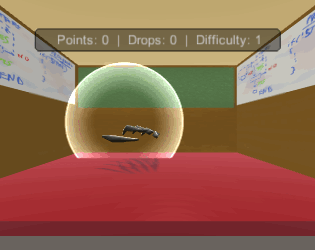
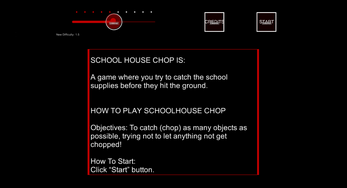

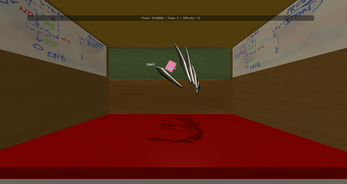
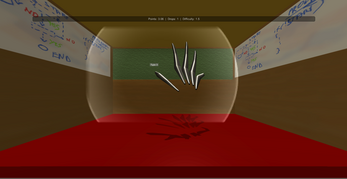









Comments
Log in with itch.io to leave a comment.
Congratulations! Clean style and UI, very polished, well done!